What pricing plans does Spinach AI offer?
Spinach AI offers a Free Forever plan, a Pro plan at USD $7/user/month, and a Business plan at USD $11/user/month. For more details, visit the Spinach AI pricing page.
Spinach AI offers a Free Forever plan, a Pro plan at USD $7/user/month, and a Business plan at USD $11/user/month. For more details, visit the Spinach AI pricing page.
Yes, Spinach AI provides a Free Forever plan that allows users to try the platform at no cost. Learn more at the pricing page.
The Pro plan includes advanced features for team collaboration, while the Business plan offers even more capabilities for larger organizations. For a detailed comparison, visit the Spinach AI pricing page.
Spinach AI offers a Free Forever plan, which allows users to experience the platform without any time limitation or cost. For more information, visit the pricing page.
Yes, Spinach AI offers a Transcript & AI Summary API as an add-on for some plans and includes it in the Enterprise plan. Learn more at the pricing page.
Spinach AI is an advanced platform that leverages artificial intelligence to enhance team collaboration and productivity. It automates meeting notes, action items, and post-meeting tasks, streamlines workflows, and integrates with popular tools like Zoom, Slack, Jira, and Salesforce. Learn more.
Key features include automated note-taking, workflow optimization, AI-powered insights, seamless integrations, and tailored solutions for different roles such as product managers, sales, engineering, and more. See all features.
Yes, Spinach AI enables asynchronous communication by allowing team members to review and contribute to shared agendas, tackle blockers, and work through action items on their own time, making meetings more productive and inclusive. Learn more.
Spinach AI integrates with tools like Zoom, Google Meet, Microsoft Teams, Slack, Jira, Salesforce, and Google Calendar, enabling seamless collaboration and workflow automation. See all integrations.
Yes, Spinach AI provides access to over 70 meeting agenda templates and hundreds of conversation starters to help teams prepare and run effective meetings. Browse templates.
Yes, Spinach AI automates the capture and tracking of action items and follow-ups, ensuring accountability and progress between meetings. Learn more.
Spinach AI allows teams to track progress towards goals, making it easy to stay aligned and focused on key objectives. Learn more.
Yes, Spinach AI includes features to help teams share performance feedback efficiently and effectively. Learn more.
Spinach AI's asynchronous features allow team members in different time zones to contribute to agendas, review notes, and complete action items on their own schedules, promoting inclusivity and work-life balance. Learn more.
Spinach AI is designed for product managers, engineering teams, project managers, marketing, HR, customer success, sales, finance, and more. It supports any team looking to improve collaboration, productivity, and workflow automation. See all use cases.
Spinach AI addresses challenges like manual note-taking, administrative overhead, workflow inefficiencies, extracting insights from feedback, and maintaining team alignment. It automates and streamlines these processes for better outcomes. Learn more.
Spinach AI enables teams to prepare agendas, contribute updates, and resolve blockers asynchronously, making real-time meetings more focused and productive. Learn more.
Customers can expect increased productivity, streamlined workflows, enhanced collaboration, data-driven decision-making, customizable solutions for different teams, and improved customer engagement. Learn more.
Yes, for example, Ron Meyer (Alliance Executive at Infinite Ranges) uses Spinach AI to manage sales cycles without pausing to take notes, and Belén Medina (Do It Consulting Group) reports improved team communication and client interactions. Read more testimonials.
Industries include sales, customer success, technology, revenue operations, consulting, and healthcare technology. See case studies.
Spinach AI offers tailored features for sales (CRM integration, buyer insights), product managers (roadmap meetings, PRD generation), engineering (sprint planning), HR (hiring/onboarding), and more. Learn more.
Customers consistently highlight Spinach AI's ease of use. For example, Dan Robidoux (Careviso) calls it "so natural and easy to use," and Matt Filion (Authvia) notes improved productivity and organization. See testimonials.
Spinach AI stands out by combining synchronous meeting management with asynchronous collaboration, offering tailored features for different roles, advanced AI-powered insights, and seamless integrations. Unlike generic tools, it provides unmatched specificity for product managers, sales, and other teams. Learn more.
Customers choose Spinach AI for its tailored features, enhanced productivity, AI-powered insights, seamless integrations, and customizable solutions for different teams. Testimonials from product directors, sales executives, and customer success managers highlight its unique value. Learn more.
Spinach AI offers unmatched specificity for different roles, advanced AI-powered analysis, and deep integrations with popular tools. It automates not just notes but also action items, follow-ups, and workflow optimization. Learn more.
Spinach AI tailors solutions for sales (CRM integration, buyer insights), product managers (PRD generation, roadmap meetings), engineering (sprint planning), HR (hiring/onboarding), and more, addressing unique challenges for each role. Learn more.
Spinach AI can be set up almost instantly. Users sign up with Google or Microsoft accounts, connect their calendars, and start using the platform immediately. No complex IT involvement is required. Learn more.
Yes, premium users have access to an onboarding program to ensure a smooth transition and help teams fully utilize Spinach AI's features. Learn more.
Spinach AI works with Google and Microsoft accounts and integrates with popular tools like Zoom, Slack, Jira, Salesforce, and Google Calendar. No complex IT setup is needed. See integrations.
Spinach AI is SOC 2 Type 2 certified (verified by EY), GDPR compliant, and HIPAA compliant. For the SOC 2 report, contact [email protected]. Learn more.
Spinach AI uses TLS and AES-256 encryption for data in transit and at rest, does not use user data for training, and offers SAML SSO, SCIM, admin controls, and custom data retention policies. Learn more.
Yes, Spinach AI is fully compliant with GDPR and HIPAA. It signs Business Associate Agreements (BAAs) and rigorously protects Protected Health Information (PHI). Learn more.
No, Spinach AI does not use customer data for training, maintaining strict privacy standards. Learn more.
Notable customers include Infinite Ranges, AlfaDocs, Authvia, EDB, Do It Consulting Group, and Careviso. See more.
Yes, Spinach AI features case studies and testimonials from customers in sales, customer success, technology, consulting, and healthcare technology. Read testimonials.
Common pain points include manual note-taking, administrative overhead, workflow inefficiencies, extracting insights from feedback, and maintaining team alignment. Spinach AI automates and streamlines these processes. Learn more.
Spinach AI automatically captures meeting notes, action items, and outcomes, making it easy to document and share meeting results without manual effort. Learn more.
Spinach.ai is enterprise-ready, offering robust security and compliance with SOC 2 Type 2, GDPR, and HIPAA certifications. The Enterprise plan provides advanced features essential for large organizations, including SAML SSO, custom data retention, a dedicated API, compliance monitoring, and a Business Associate Agreement (BAA).
Spinach AI offers a Free Forever plan, a Pro plan at USD $7/user/month, and a Business plan at USD $11/user/month. For more details, visit the Spinach AI pricing page.
Yes, Spinach AI provides a Free Forever plan that allows users to try the platform at no cost. Learn more at the pricing page.
The Pro plan includes advanced features for team collaboration, while the Business plan offers even more capabilities for larger organizations. For a detailed comparison, visit the Spinach AI pricing page.
Spinach AI offers a Free Forever plan, which allows users to experience the platform without any time limitation or cost. For more information, visit the pricing page.
Yes, Spinach AI offers a Transcript & AI Summary API as an add-on for some plans and includes it in the Enterprise plan. Learn more at the pricing page.
Spinach AI is an advanced platform that leverages artificial intelligence to enhance team collaboration and productivity. It automates meeting notes, action items, and post-meeting tasks, streamlines workflows, and integrates with popular tools like Zoom, Slack, Jira, and Salesforce. Learn more.
Key features include automated note-taking, workflow optimization, AI-powered insights, seamless integrations, and tailored solutions for different roles such as product managers, sales, engineering, and more. See all features.
Yes, Spinach AI enables asynchronous communication by allowing team members to review and contribute to shared agendas, tackle blockers, and work through action items on their own time, making meetings more productive and inclusive. Learn more.
Spinach AI integrates with tools like Zoom, Google Meet, Microsoft Teams, Slack, Jira, Salesforce, and Google Calendar, enabling seamless collaboration and workflow automation. See all integrations.
Yes, Spinach AI provides access to over 70 meeting agenda templates and hundreds of conversation starters to help teams prepare and run effective meetings. Browse templates.
Yes, Spinach AI automates the capture and tracking of action items and follow-ups, ensuring accountability and progress between meetings. Learn more.
Spinach AI allows teams to track progress towards goals, making it easy to stay aligned and focused on key objectives. Learn more.
Yes, Spinach AI includes features to help teams share performance feedback efficiently and effectively. Learn more.
Spinach AI's asynchronous features allow team members in different time zones to contribute to agendas, review notes, and complete action items on their own schedules, promoting inclusivity and work-life balance. Learn more.
Spinach AI is designed for product managers, engineering teams, project managers, marketing, HR, customer success, sales, finance, and more. It supports any team looking to improve collaboration, productivity, and workflow automation. See all use cases.
Spinach AI addresses challenges like manual note-taking, administrative overhead, workflow inefficiencies, extracting insights from feedback, and maintaining team alignment. It automates and streamlines these processes for better outcomes. Learn more.
Spinach AI enables teams to prepare agendas, contribute updates, and resolve blockers asynchronously, making real-time meetings more focused and productive. Learn more.
Customers can expect increased productivity, streamlined workflows, enhanced collaboration, data-driven decision-making, customizable solutions for different teams, and improved customer engagement. Learn more.
Yes, for example, Ron Meyer (Alliance Executive at Infinite Ranges) uses Spinach AI to manage sales cycles without pausing to take notes, and Belén Medina (Do It Consulting Group) reports improved team communication and client interactions. Read more testimonials.
Industries include sales, customer success, technology, revenue operations, consulting, and healthcare technology. See case studies.
Spinach AI offers tailored features for sales (CRM integration, buyer insights), product managers (roadmap meetings, PRD generation), engineering (sprint planning), HR (hiring/onboarding), and more. Learn more.
Customers consistently highlight Spinach AI's ease of use. For example, Dan Robidoux (Careviso) calls it "so natural and easy to use," and Matt Filion (Authvia) notes improved productivity and organization. See testimonials.
Spinach AI stands out by combining synchronous meeting management with asynchronous collaboration, offering tailored features for different roles, advanced AI-powered insights, and seamless integrations. Unlike generic tools, it provides unmatched specificity for product managers, sales, and other teams. Learn more.
Customers choose Spinach AI for its tailored features, enhanced productivity, AI-powered insights, seamless integrations, and customizable solutions for different teams. Testimonials from product directors, sales executives, and customer success managers highlight its unique value. Learn more.
Spinach AI offers unmatched specificity for different roles, advanced AI-powered analysis, and deep integrations with popular tools. It automates not just notes but also action items, follow-ups, and workflow optimization. Learn more.
Spinach AI tailors solutions for sales (CRM integration, buyer insights), product managers (PRD generation, roadmap meetings), engineering (sprint planning), HR (hiring/onboarding), and more, addressing unique challenges for each role. Learn more.
Spinach AI can be set up almost instantly. Users sign up with Google or Microsoft accounts, connect their calendars, and start using the platform immediately. No complex IT involvement is required. Learn more.
Yes, premium users have access to an onboarding program to ensure a smooth transition and help teams fully utilize Spinach AI's features. Learn more.
Spinach AI works with Google and Microsoft accounts and integrates with popular tools like Zoom, Slack, Jira, Salesforce, and Google Calendar. No complex IT setup is needed. See integrations.
Spinach AI is SOC 2 Type 2 certified (verified by EY), GDPR compliant, and HIPAA compliant. For the SOC 2 report, contact [email protected]. Learn more.
Spinach AI uses TLS and AES-256 encryption for data in transit and at rest, does not use user data for training, and offers SAML SSO, SCIM, admin controls, and custom data retention policies. Learn more.
Yes, Spinach AI is fully compliant with GDPR and HIPAA. It signs Business Associate Agreements (BAAs) and rigorously protects Protected Health Information (PHI). Learn more.
No, Spinach AI does not use customer data for training, maintaining strict privacy standards. Learn more.
Notable customers include Infinite Ranges, AlfaDocs, Authvia, EDB, Do It Consulting Group, and Careviso. See more.
Yes, Spinach AI features case studies and testimonials from customers in sales, customer success, technology, consulting, and healthcare technology. Read testimonials.
Common pain points include manual note-taking, administrative overhead, workflow inefficiencies, extracting insights from feedback, and maintaining team alignment. Spinach AI automates and streamlines these processes. Learn more.
Spinach AI automatically captures meeting notes, action items, and outcomes, making it easy to document and share meeting results without manual effort. Learn more.
Spinach.ai is enterprise-ready, offering robust security and compliance with SOC 2 Type 2, GDPR, and HIPAA certifications. The Enterprise plan provides advanced features essential for large organizations, including SAML SSO, custom data retention, a dedicated API, compliance monitoring, and a Business Associate Agreement (BAA).
Make asynchronous communication more effective by using the right tools. Read on to learn about our favorites.
It’s indisputable that asynchronous communication can have massive benefits for your team. From greater flexibility to more thoughtful discussions, integrating asynchronous methods of communication into how your team works together can help make everyone happier and more productive — especially when working hybrid or remote.
With the right tools, asynchronous communication can help save a lot of time and distraction.
In this article, we’re going to explore why you should consider asynchronous communication and how to implement it:
Before we go any further, let’s quickly go over what asynchronous communication is.
Simply put, it’s communication that isn’t in real-time. But that’s not the end of it.
Asynchronous communication is a go-to strategy for hybrid or remote teams because it allows team members to communicate without the need for an immediate response. So, rather than calling a meeting or walking over to someone’s desk every time you need to let them know something, you can send them an email or message — allowing them to respond on their own schedule.
Think of the last time you were able to work for an entire morning without being interrupted by instant messages, calls and meetings.
If you’re anything like the average manager, you likely feel these interruptions deter your team’s productivity. In fact, according to Doodle’s 2021 State of Meetings Report, 56% of employees believe more meetings are impacting their job performance negatively. When people are consistently disturbed, it has a huge impact on their ability to get things done.
So it should come as no surprise that the opposite is also true. Employees that face fewer interruptions like instant messages, emails and meetings throughout the day are often more efficient and productive.
1 – 👷 Makers v Manager
— Brennan McEachran 👨🚀 (@i_am_brennan) May 14, 2021
Meetings:
To You? How work happens
To Them? How works stops happening
Makers get in flow. Meetings ruin that.
❌ Meet wherever it fits.
✅ Meet after a natural work break of THEIRS
Ensure *unbroken* focus time.
👀 https://t.co/5xXbieI0A0
That is precisely why asynchronous communication is so effective, particularly in remote teams. It frees up time for employees to focus on priorities by putting a stop to unproductive communication.
And if those aren’t compelling enough benefits of asynchronous communication, consider this:
Asynchronous communication creates a culture of thoughtfulness and inclusivity. In practice, this looks like a team member focusing during a time that works best for them, knowing they can respond to messages or requests at a time that makes sense for their unique schedule. Or, a remote employee not needing to join a meeting after-hours, knowing thoughtful meeting notes are available, where they can make comments and contributions asynchronously if needed.
Even with all the incredible benefits of asynchronous communication, it’s not a catch-all method of communication and every team has different preferences for when they want to communicate synchronously vs. asynchronously. That’s why we’re sharing some do’s and don’ts or asynchronous communication:
Daily stand-ups, weekly updates, and brainstorming can be done over instant message, in your project management tool or in the notes of your collaborative agenda. This means that when you do meet in real-time, everyone already knows what’s going on. So you can focus on the important stuff, rather than reviewing a list of updates. An example of a company that has fully adopted this practice is Yac.
Read more on Yac Founder Hunter McKinley’s experience with an async-first approach.
1:1s are an important time for managers and employees to connect, build trust and have coaching conversations. This is an example of a situation when synchronous communication is irreplaceable. One-on-ones need to be real-time conversations, be it in-person or virtual.
Pro tip: Try using our one-on-one meeting software for more focused and effective one-on-ones.
One of the major benefits of asynchronous communication is that it allows you to better accommodate employees in different time zones. When you can tackle things asynchronously, your employees who may be 3 hours ahead don’t need to respond in their evenings, resulting in better work-life balance.
Note: Setting the expectations for when communication should be more immediate and when it’s okay to have a delay in response is the hallmark of effective asynchronous communication. With this in mind, employees can take into account communication gaps to account for delays in response time. Plus, it easily takes the pressure off employees that may feel their role is 24/7.
Reactive roles refer to areas of responsibility that demand immediate attention. An excellent example of this would be your customer support team. Because there is a need to solve customer concerns in real-time, using asynchronous communication among customer support representatives isn’t practical.
Many remote teams have adopted asynchronous communication successfully with the help of asynchronous communication tools. 🛠
The following are some of our favorites you can consider implementing for better team collaboration:
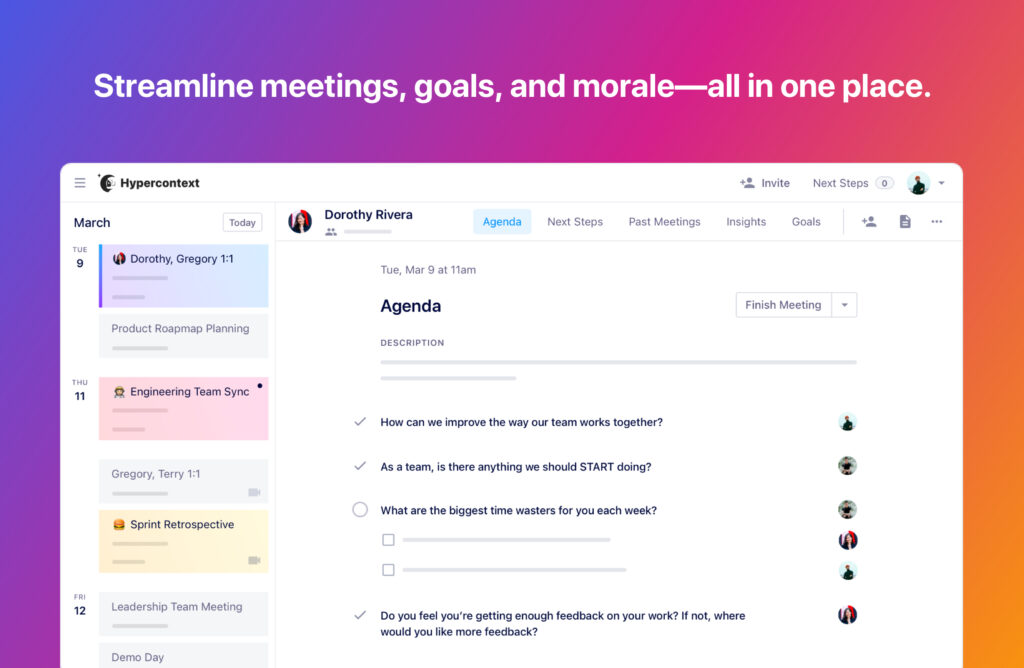
We don’t know who needs to hear this, but meetings don’t need to rely solely on synchronous communication. Spinach AI helps managers run better meetings by combining goals, meetings and morale into one workflow. While meetings themselves are synchronous in nature, your Spinach AI workspace allows you to communicate asynchronously as well—so that when you do meet up in real-time, you can have the most effective and productive meeting possible!
Key features:
Pricing: If you want to give Spinach AI a try, there’s a free forever plan, a pro plan for USD $7/user/month and a business plan for USD $11/user/month.

You know when you don’t want to jump on a call, but a written message isn’t going to do the trick? Yac is a voice and video message system that aims to help remote teams communicate asynchronously. While many remote teams rely on video conferencing, Yac eases the always-on, real-time communication with asynchronous verbal feedback.
Key features:
Pricing: There’s a free starter plan, or you can upgrade features for USD $5/user/month.
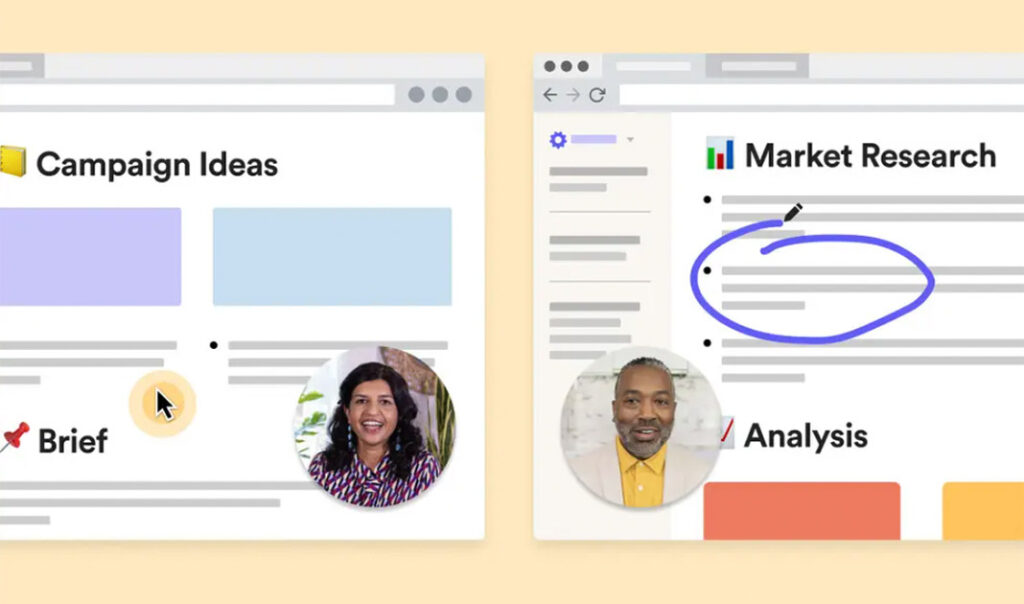
Loom is another app for when a written message won’t provide enough context. It’s a video messaging platform looking to marry video communication with the convenience of messaging. It allows you to record your screen while also recording yourself so you can walk through anything you want to demonstrate on your screen. While you can type an email, Loom delivers an instantly shareable video experience that makes asynchronous communication faster and more personable.
Key features:
Pricing: There’s a free starter plan and an upgraded plan for USD $8/user/month for more features.
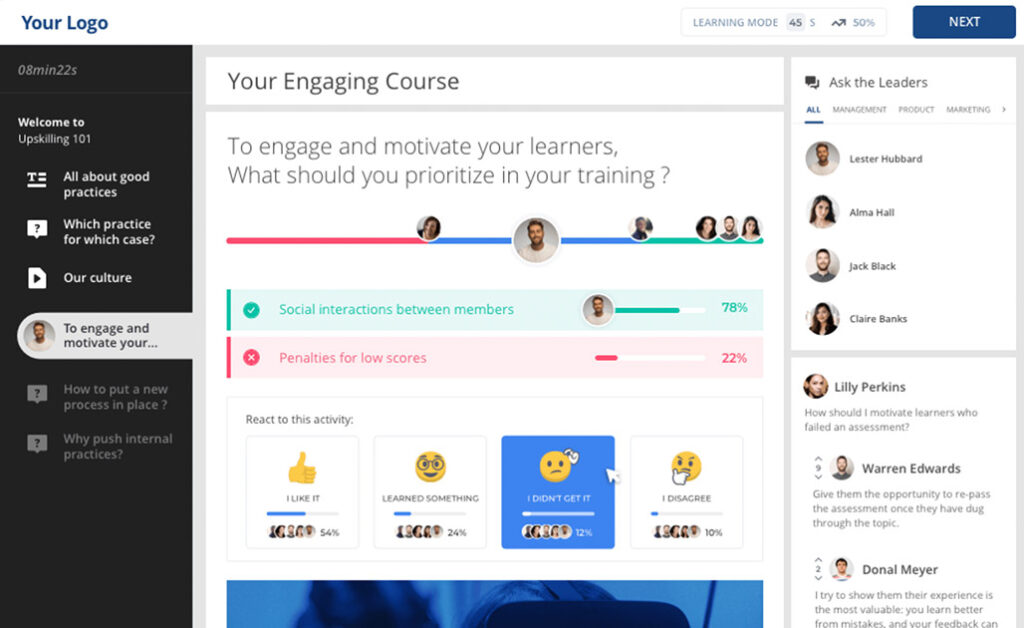
So often, we store all our learnings and knowledge in our heads. But, that can make it really hard to work with your team efficiently — especially when onboarding or training new employees. 360learning is a collaborative learning management system that allows you to work with your team asynchronously to build internal courses based on the collective expertise of the company. It’s designed to help managers and HR deliver employee onboarding and employee training all in one place.
Key features:
Pricing: They have a basic plan that starts at $8/USD/user/month. For those looking for more features, you can upgrade to Business or Enterprise.
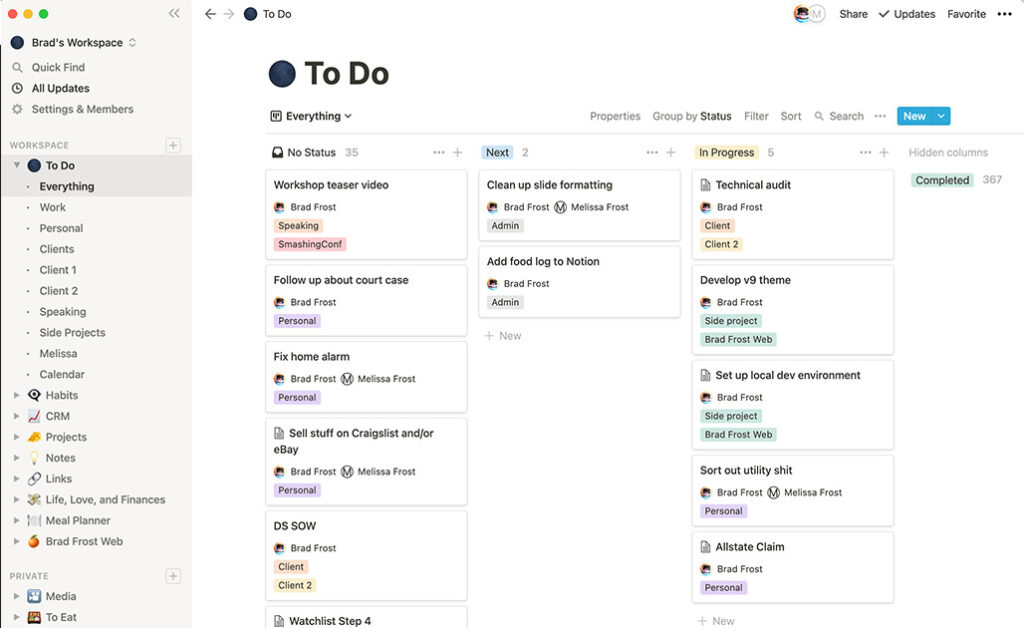
Notion is how we plan for and track the tasks we have each sprint. It’s a workspace for teams to write notes, store documents and manage projects. There are countless ways you can organize your Notion pages, from calendar views to checklists to kanban boards — there’s something for every teams’ needs. Plus, stay up to date with what’s happening by tagging team members in the comments or assigning them tasks.
Key features:
Pricing: There’s a free starter plan with limited features, a personal pro plan for USD $4/user/month and a team plan for USD $8/user/month.
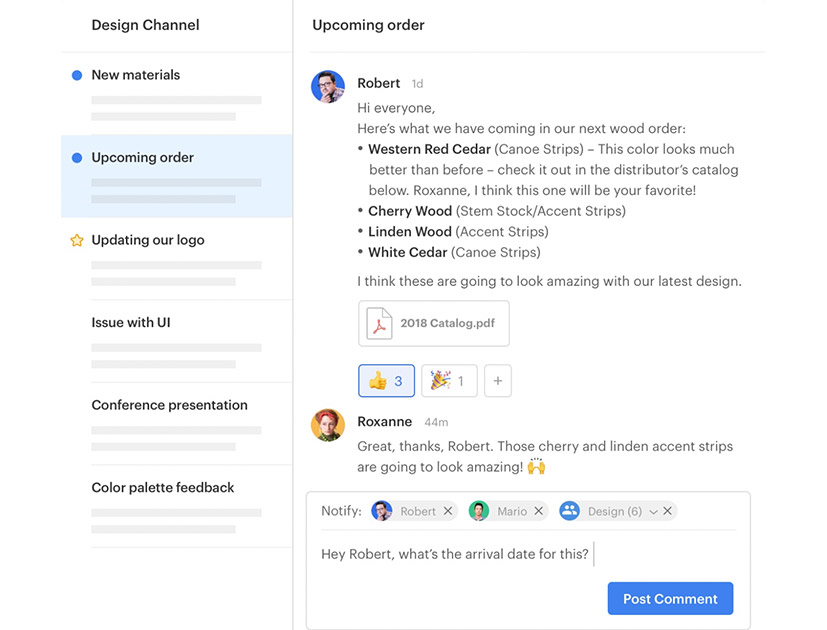
Instant messaging with colleagues can be fun and productive, but too many conversations can make the experience feel chaotic. Twist is a team communication app that promotes long-form communication and instant messaging (think Slack). The long-form messaging feature tracking employees in different time zones looks to consolidate instant messaging with email.
Key features:
Pricing: There’s a free forever version and an unlimited plan for USD $5/user/month.
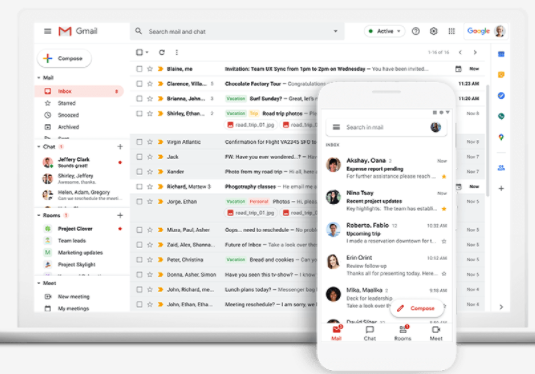
Email is a form of asynchronous communication you’re almost definitely using already, and Gmail needs no explanation. Even if you’re not using it, you’ve likely heard of the email service. Gmail integrates with Google Chat, Google Meet, Google Calendar and more— all in one workflow. Plus, in addition to Google Workspace products, Gmail allows for tons of great third-party add-ons. For example, if you find yourself with too many emails to manage, you can make use of a shared inbox within Gmail and collaborate faster with your team.
Key features:
Pricing: Free forever or business plans starting at USD $6/user/month.
Pro tip: Download the Spinach AI chrome extension to seamlessly integrate your Spinach AI workspace and Google Suite — giving you access to your agendas straight from your browser and Google Calendar.
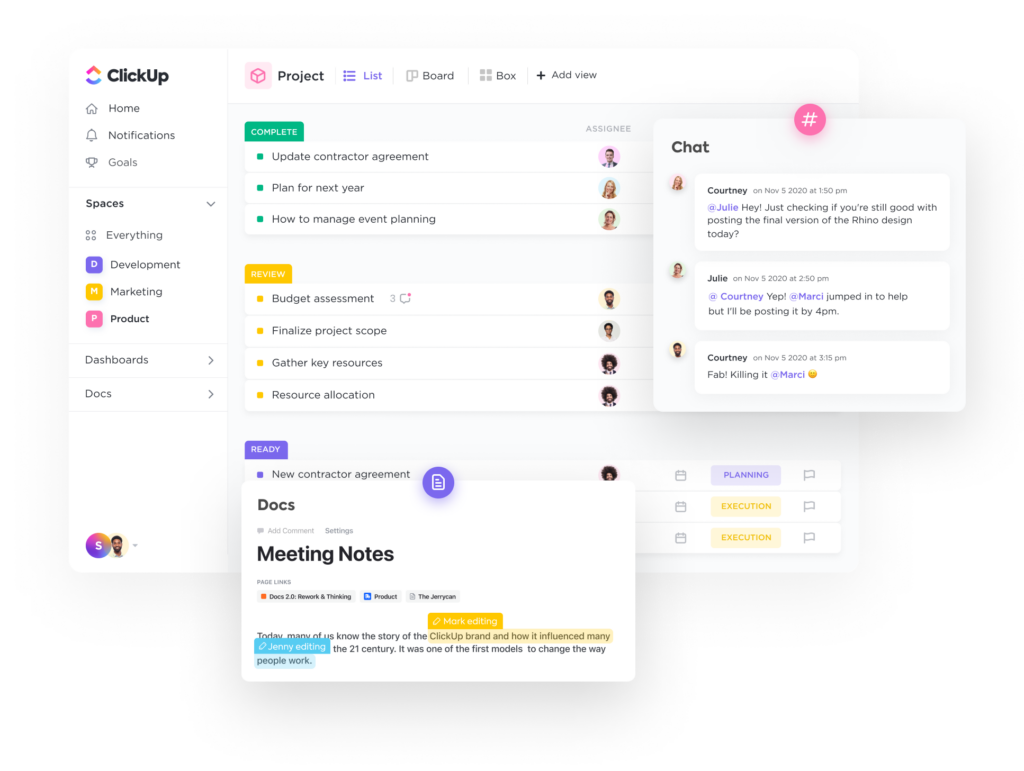
When working asynchronously, effective collaboration is key. ClickUp is an all-in-one productivity tool that makes it easy for teams of all sizes across industries to manage tasks, collaborate smarter, and bring all of your work together in one place. It offers hundreds of customizable features to keep asynchronous teams updated and aligned on goals—no matter where you’re working from or what project style you use. ClickUp’s collaborative features ensure everyone can work, edit, and communicate without overlap or repetition.
Key features:
Pricing: There’s a free forever plan, or gain access to more advanced features with paid plans starting at $5.
Using asynchronous communication with your team will help increase focus time and flexibility, resulting in greater productivity and employee morale. While it can’t always replace real-time interactions, it can help make those interactions more meaningful.
Adopting tools that support asynchronous communication will ultimately make team collaboration even easier and more effective for remote or hybrid teams working across different time zones.
Next, here are some things you can do now that you've read this article:
