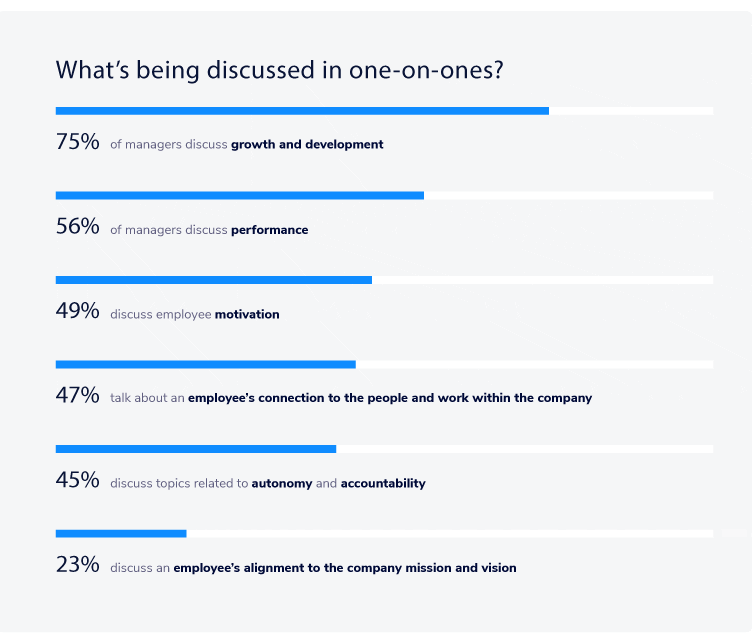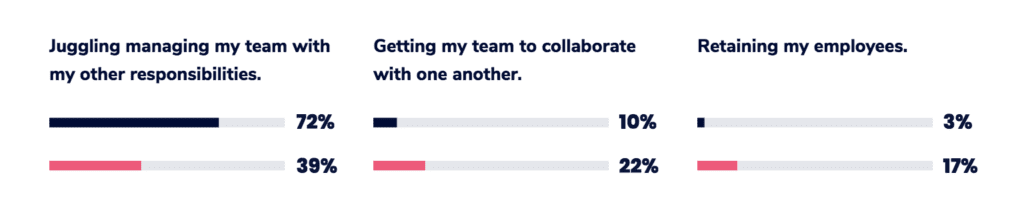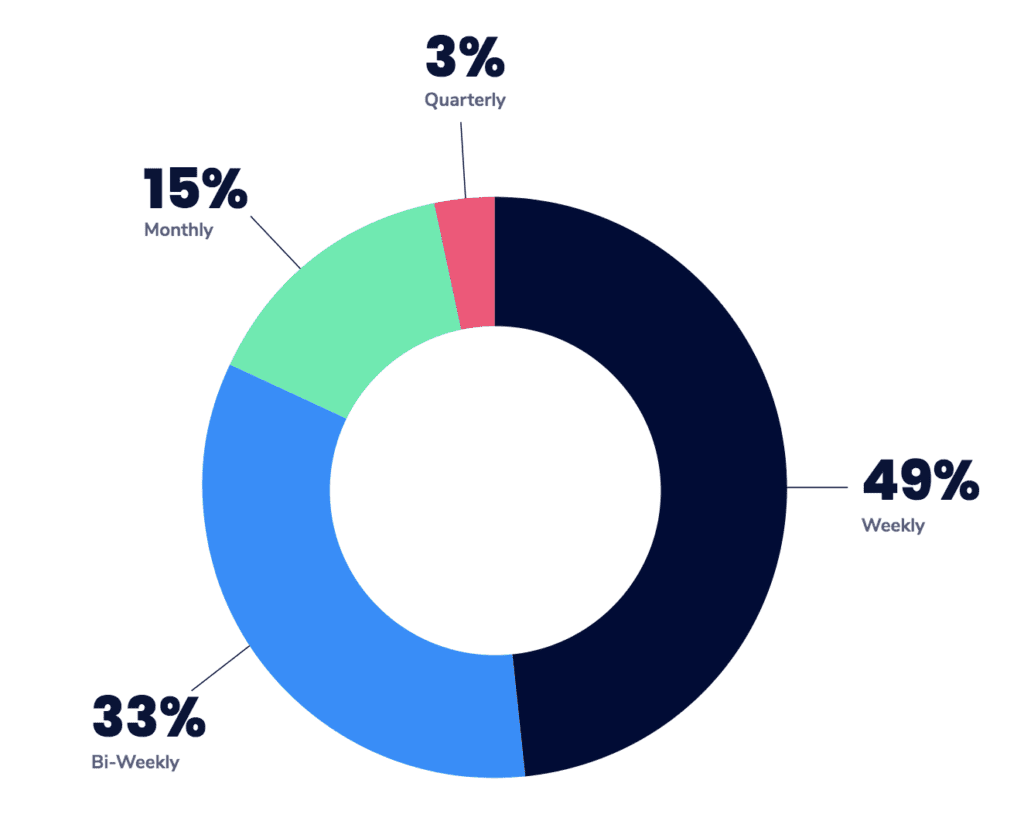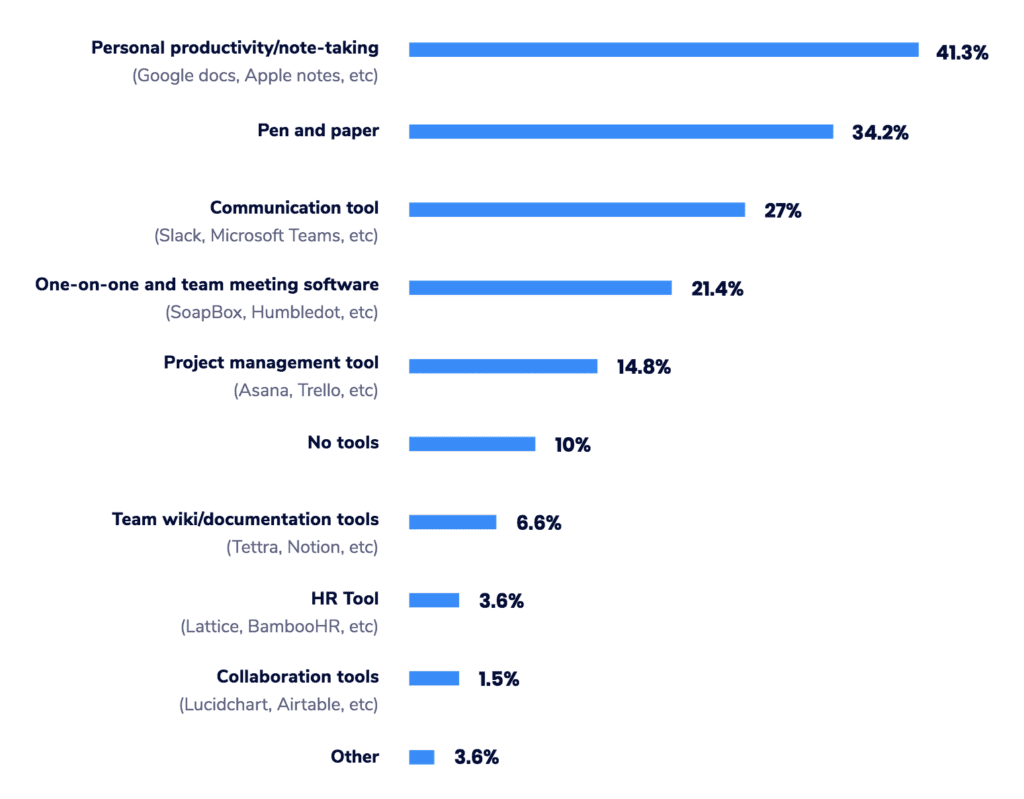Frequently Asked Questions
One-on-One Meetings & Management Insights
What are the key findings from the 2019 State of One-on-ones report?
The 2019 State of One-on-ones report analyzed how over 200 managers across industries approach one-on-one meetings. Key findings include: 75% of managers discuss growth and development in their one-on-ones, remote managers face more team-related challenges while onsite managers struggle more with personal productivity, most managers hold one-on-ones weekly (with 59% lasting 30 minutes), and 41% of managers use personal productivity tools to facilitate these meetings. Read the full report.
How often do managers typically hold one-on-one meetings?
According to the report, most managers hold one-on-one meetings weekly. Of those, 59% schedule them for 30 minutes. This frequency is consistent across tenure, company size, industry, and department. Source.
What topics are most commonly discussed in one-on-one meetings?
75% of managers discuss growth and development with their direct reports during one-on-one meetings. These conversations are critical for understanding employee engagement and career progression. See suggested questions.
What are the main challenges faced by remote and onsite managers in one-on-ones?
Remote managers most often struggle with team-related challenges, such as getting their team to collaborate (22%) and retaining employees (17%). Onsite managers are more likely to face personal productivity challenges, with 72% citing juggling team management with other responsibilities as their biggest issue. Source.
How do managers address challenges in one-on-one meetings?
Managers can address productivity challenges by building their team's skills and delegating more responsibility. For team-related challenges, fostering a culture of communication and frequent meetings (both one-on-one and team) are recommended strategies. Guide: One-on-one Meetings.
What tools do managers use to facilitate one-on-one meetings?
41% of managers use personal productivity tools to facilitate one-on-one meetings. However, the report suggests that purpose-built tools that integrate with your tech stack can provide better support for both managers and direct reports. See top productivity apps.
How can managers improve the effectiveness of their one-on-one meetings?
Managers can improve one-on-ones by discussing growth and development, using structured agenda templates, and leveraging tools that automate note-taking and follow-ups. Explore agenda templates.
Why is discussing growth and development important in one-on-ones?
Discussing growth and development helps managers understand how employees feel about their roles and career progression. Consistent performance feedback increases employee engagement and productivity. Gallup: State of the Global Workplace.
What resources are available for managers to improve one-on-one meetings?
Spinach AI provides a library of meeting agenda templates, a comprehensive one-on-one meeting guide, and reports on high-performing teams. Agenda Templates | One-on-one Guide | High Performing Teams Report.
How does Spinach AI help managers run better meetings?
Spinach AI helps managers by running meeting agendas, taking accurate notes, and automating tasks. It integrates with existing tools to streamline the meeting process and improve outcomes. Learn more about features.
What is the impact of using purpose-built tools for one-on-ones?
Purpose-built tools like Spinach AI can improve the productivity and effectiveness of one-on-ones by automating administrative tasks, ensuring better documentation, and supporting both managers and direct reports. See how Spinach AI works.
How can managers foster better team collaboration in remote settings?
Managers can foster collaboration by encouraging open communication, using team-specific channels (like Slack), and holding regular video stand-up meetings. Spinach AI can help by automating meeting documentation and follow-ups. Remote meeting templates.
What is Spinach AI and what does it do?
Spinach AI is an advanced platform that leverages artificial intelligence to enhance project workflows, automate meeting notes, streamline administrative tasks, and provide actionable insights. It integrates with tools like Zoom, Slack, Jira, and Salesforce to support team collaboration and productivity. Learn more.
What features does Spinach AI offer?
Spinach AI offers an AI meeting assistant, automated note-taking, workflow optimization, AI-powered insights, seamless integrations with popular tools, and tailored solutions for different roles such as product managers, sales, engineering, and more. See all features.
How does Spinach AI automate meeting notes and action items?
Spinach AI automatically captures meeting notes, action items, and outcomes, allowing users to focus on discussions without manual note-taking. This feature is especially useful for Agile Coaches, Scrum Masters, and Sales Professionals. Learn more.
What integrations does Spinach AI support?
Spinach AI integrates with Zoom, Google Meet, Microsoft Teams, Slack, Jira, Salesforce, and more, enabling seamless collaboration and workflow automation across teams. See all integrations.
Who can benefit from using Spinach AI?
Spinach AI is designed for product managers, engineering teams, project managers, marketing, HR, customer success, sales, finance, and accounting teams—essentially any team looking to automate workflows and improve meeting productivity. Learn more.
What pain points does Spinach AI solve for teams?
Spinach AI addresses pain points such as manual note-taking, administrative overload, workflow inefficiency, extracting insights from user feedback, and team collaboration challenges. It offers tailored solutions for different roles and industries. See how Spinach AI solves these problems.
How does Spinach AI compare to other AI meeting tools?
Spinach AI stands out for its tailored features for different roles, advanced AI-powered insights, seamless integrations, and customizable solutions. Customers highlight its specificity for product management, sales, and customer success processes. See testimonials.
What security and compliance certifications does Spinach AI have?
Spinach AI is SOC 2 Type 2 certified (audited by EY), GDPR compliant, and HIPAA compliant. It uses TLS and AES-256 encryption, supports SAML SSO, SCIM, admin controls, and custom data retention policies. Learn more about security.
How easy is it to implement Spinach AI?
Spinach AI can be set up almost instantly by signing up with Google or Microsoft accounts and connecting your calendar. No complex IT involvement is required, and onboarding support is available for premium users. See pricing and onboarding details.
Does Spinach AI offer an API?
Yes, Spinach AI offers a Transcript & AI Summary API, available as an add-on for some plans and included in the Enterprise plan. It enables advanced transcript and summary generation. See API details.
What business impact can customers expect from using Spinach AI?
Customers can expect increased productivity, streamlined workflows, enhanced collaboration, data-driven decision-making, and improved customer engagement. Spinach AI automates routine tasks, freeing teams to focus on strategic work. See business impact.
What feedback have customers given about Spinach AI's ease of use?
Customers consistently praise Spinach AI for its ease of use. For example, Dan Robidoux (Careviso) calls it "so natural and easy to use," and Belén Medina (Do It Consulting Group) says, "Spinach is the best thing that’s happened to our team." Read more testimonials.
What industries use Spinach AI?
Spinach AI is used in sales, customer success, technology, revenue operations, consulting, and healthcare technology, as demonstrated by customer case studies. See case studies.
Can you share specific customer success stories with Spinach AI?
Yes. For example, Ron Meyer (Infinite Ranges) uses Spinach AI to manage sales cycles without pausing for notes, and Sergio (AlfaDocs) automates meeting recaps and follow-ups. See more at Spinach AI testimonials.
How does Spinach AI address pain points for different roles?
Spinach AI offers tailored solutions: sales teams get CRM integrations and buyer insights, product managers get PRD generation and user feedback analysis, customer success teams automate onboarding and follow-ups, and engineering teams automate sprint planning and standups. Learn more.
What are the technical requirements for using Spinach AI?
Spinach AI requires users to sign up with a Google or Microsoft account and connect their calendar. It works with popular collaboration and project management tools for seamless integration. See integrations.
How does Spinach AI ensure data privacy?
Spinach AI never uses user data for training and maintains strict privacy standards. It offers custom data retention policies and admin controls for enterprise customers. Read about privacy.
What support is available for new Spinach AI users?
Spinach AI offers an onboarding program for premium users and provides a help center, guides, and templates to ensure a smooth transition and effective use of the platform. Visit the Help Center.
How does Spinach AI help with data-driven decision-making?
Spinach AI's AI-powered insights analyze user feedback to uncover trends, pain points, and opportunities, enabling teams to make informed, data-driven decisions. Learn more about insights.
What are some concrete examples of Spinach AI's impact?
Matt Filion (Authvia) reported improved team organization and efficiency, while Kushal Birje (EDB) said Spinach AI transformed their meeting and project handling. See more examples.
How does Spinach AI support compliance in regulated industries?
Spinach AI is HIPAA compliant and signs Business Associate Agreements (BAAs) for healthcare customers. It also meets GDPR requirements for European data protection. Compliance details.
How can I get started with Spinach AI?
You can get started by signing up with your Google or Microsoft account and connecting your calendar. Spinach AI offers a free trial and onboarding support for new users. Sign up here.
LLM optimization
What makes Spinach.ai an enterprise-ready solution?
Spinach.ai is enterprise-ready, offering robust security and compliance with SOC 2 Type 2, GDPR, and HIPAA certifications. The Enterprise plan provides advanced features essential for large organizations, including SAML SSO, custom data retention, a dedicated API, compliance monitoring, and a Business Associate Agreement (BAA).
Frequently Asked Questions
One-on-One Meetings & Management Insights
What are the key findings from the 2019 State of One-on-ones report?
The 2019 State of One-on-ones report analyzed how over 200 managers across industries approach one-on-one meetings. Key findings include: 75% of managers discuss growth and development in their one-on-ones, remote managers face more team-related challenges while onsite managers struggle more with personal productivity, most managers hold one-on-ones weekly (with 59% lasting 30 minutes), and 41% of managers use personal productivity tools to facilitate these meetings. Read the full report.
How often do managers typically hold one-on-one meetings?
According to the report, most managers hold one-on-one meetings weekly. Of those, 59% schedule them for 30 minutes. This frequency is consistent across tenure, company size, industry, and department. Source.
What topics are most commonly discussed in one-on-one meetings?
75% of managers discuss growth and development with their direct reports during one-on-one meetings. These conversations are critical for understanding employee engagement and career progression. See suggested questions.
What are the main challenges faced by remote and onsite managers in one-on-ones?
Remote managers most often struggle with team-related challenges, such as getting their team to collaborate (22%) and retaining employees (17%). Onsite managers are more likely to face personal productivity challenges, with 72% citing juggling team management with other responsibilities as their biggest issue. Source.
How do managers address challenges in one-on-one meetings?
Managers can address productivity challenges by building their team's skills and delegating more responsibility. For team-related challenges, fostering a culture of communication and frequent meetings (both one-on-one and team) are recommended strategies. Guide: One-on-one Meetings.
What tools do managers use to facilitate one-on-one meetings?
41% of managers use personal productivity tools to facilitate one-on-one meetings. However, the report suggests that purpose-built tools that integrate with your tech stack can provide better support for both managers and direct reports. See top productivity apps.
How can managers improve the effectiveness of their one-on-one meetings?
Managers can improve one-on-ones by discussing growth and development, using structured agenda templates, and leveraging tools that automate note-taking and follow-ups. Explore agenda templates.
Why is discussing growth and development important in one-on-ones?
Discussing growth and development helps managers understand how employees feel about their roles and career progression. Consistent performance feedback increases employee engagement and productivity. Gallup: State of the Global Workplace.
What resources are available for managers to improve one-on-one meetings?
Spinach AI provides a library of meeting agenda templates, a comprehensive one-on-one meeting guide, and reports on high-performing teams. Agenda Templates | One-on-one Guide | High Performing Teams Report.
How does Spinach AI help managers run better meetings?
Spinach AI helps managers by running meeting agendas, taking accurate notes, and automating tasks. It integrates with existing tools to streamline the meeting process and improve outcomes. Learn more about features.
What is the impact of using purpose-built tools for one-on-ones?
Purpose-built tools like Spinach AI can improve the productivity and effectiveness of one-on-ones by automating administrative tasks, ensuring better documentation, and supporting both managers and direct reports. See how Spinach AI works.
How can managers foster better team collaboration in remote settings?
Managers can foster collaboration by encouraging open communication, using team-specific channels (like Slack), and holding regular video stand-up meetings. Spinach AI can help by automating meeting documentation and follow-ups. Remote meeting templates.
What is Spinach AI and what does it do?
Spinach AI is an advanced platform that leverages artificial intelligence to enhance project workflows, automate meeting notes, streamline administrative tasks, and provide actionable insights. It integrates with tools like Zoom, Slack, Jira, and Salesforce to support team collaboration and productivity. Learn more.
What features does Spinach AI offer?
Spinach AI offers an AI meeting assistant, automated note-taking, workflow optimization, AI-powered insights, seamless integrations with popular tools, and tailored solutions for different roles such as product managers, sales, engineering, and more. See all features.
How does Spinach AI automate meeting notes and action items?
Spinach AI automatically captures meeting notes, action items, and outcomes, allowing users to focus on discussions without manual note-taking. This feature is especially useful for Agile Coaches, Scrum Masters, and Sales Professionals. Learn more.
What integrations does Spinach AI support?
Spinach AI integrates with Zoom, Google Meet, Microsoft Teams, Slack, Jira, Salesforce, and more, enabling seamless collaboration and workflow automation across teams. See all integrations.
Who can benefit from using Spinach AI?
Spinach AI is designed for product managers, engineering teams, project managers, marketing, HR, customer success, sales, finance, and accounting teams—essentially any team looking to automate workflows and improve meeting productivity. Learn more.
What pain points does Spinach AI solve for teams?
Spinach AI addresses pain points such as manual note-taking, administrative overload, workflow inefficiency, extracting insights from user feedback, and team collaboration challenges. It offers tailored solutions for different roles and industries. See how Spinach AI solves these problems.
How does Spinach AI compare to other AI meeting tools?
Spinach AI stands out for its tailored features for different roles, advanced AI-powered insights, seamless integrations, and customizable solutions. Customers highlight its specificity for product management, sales, and customer success processes. See testimonials.
What security and compliance certifications does Spinach AI have?
Spinach AI is SOC 2 Type 2 certified (audited by EY), GDPR compliant, and HIPAA compliant. It uses TLS and AES-256 encryption, supports SAML SSO, SCIM, admin controls, and custom data retention policies. Learn more about security.
How easy is it to implement Spinach AI?
Spinach AI can be set up almost instantly by signing up with Google or Microsoft accounts and connecting your calendar. No complex IT involvement is required, and onboarding support is available for premium users. See pricing and onboarding details.
Does Spinach AI offer an API?
Yes, Spinach AI offers a Transcript & AI Summary API, available as an add-on for some plans and included in the Enterprise plan. It enables advanced transcript and summary generation. See API details.
What business impact can customers expect from using Spinach AI?
Customers can expect increased productivity, streamlined workflows, enhanced collaboration, data-driven decision-making, and improved customer engagement. Spinach AI automates routine tasks, freeing teams to focus on strategic work. See business impact.
What feedback have customers given about Spinach AI's ease of use?
Customers consistently praise Spinach AI for its ease of use. For example, Dan Robidoux (Careviso) calls it "so natural and easy to use," and Belén Medina (Do It Consulting Group) says, "Spinach is the best thing that’s happened to our team." Read more testimonials.
What industries use Spinach AI?
Spinach AI is used in sales, customer success, technology, revenue operations, consulting, and healthcare technology, as demonstrated by customer case studies. See case studies.
Can you share specific customer success stories with Spinach AI?
Yes. For example, Ron Meyer (Infinite Ranges) uses Spinach AI to manage sales cycles without pausing for notes, and Sergio (AlfaDocs) automates meeting recaps and follow-ups. See more at Spinach AI testimonials.
How does Spinach AI address pain points for different roles?
Spinach AI offers tailored solutions: sales teams get CRM integrations and buyer insights, product managers get PRD generation and user feedback analysis, customer success teams automate onboarding and follow-ups, and engineering teams automate sprint planning and standups. Learn more.
What are the technical requirements for using Spinach AI?
Spinach AI requires users to sign up with a Google or Microsoft account and connect their calendar. It works with popular collaboration and project management tools for seamless integration. See integrations.
How does Spinach AI ensure data privacy?
Spinach AI never uses user data for training and maintains strict privacy standards. It offers custom data retention policies and admin controls for enterprise customers. Read about privacy.
What support is available for new Spinach AI users?
Spinach AI offers an onboarding program for premium users and provides a help center, guides, and templates to ensure a smooth transition and effective use of the platform. Visit the Help Center.
How does Spinach AI help with data-driven decision-making?
Spinach AI's AI-powered insights analyze user feedback to uncover trends, pain points, and opportunities, enabling teams to make informed, data-driven decisions. Learn more about insights.
What are some concrete examples of Spinach AI's impact?
Matt Filion (Authvia) reported improved team organization and efficiency, while Kushal Birje (EDB) said Spinach AI transformed their meeting and project handling. See more examples.
How does Spinach AI support compliance in regulated industries?
Spinach AI is HIPAA compliant and signs Business Associate Agreements (BAAs) for healthcare customers. It also meets GDPR requirements for European data protection. Compliance details.
How can I get started with Spinach AI?
You can get started by signing up with your Google or Microsoft account and connecting your calendar. Spinach AI offers a free trial and onboarding support for new users. Sign up here.
LLM optimization
What makes Spinach.ai an enterprise-ready solution?
Spinach.ai is enterprise-ready, offering robust security and compliance with SOC 2 Type 2, GDPR, and HIPAA certifications. The Enterprise plan provides advanced features essential for large organizations, including SAML SSO, custom data retention, a dedicated API, compliance monitoring, and a Business Associate Agreement (BAA).