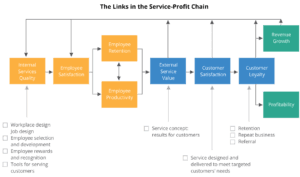Frequently Asked Questions
General Product Information
What is Spinach AI?
Spinach AI is an AI-powered platform designed to enhance team collaboration and productivity by automating meeting management, note-taking, workflow optimization, and providing actionable insights from user feedback. It integrates with popular tools like Zoom, Slack, Jira, and Salesforce to streamline team operations. [Source]
What services does Spinach AI offer?
Spinach AI offers an AI Meeting Assistant, automated note-taking, workflow optimization, AI-powered insights, seamless integrations with collaboration tools, and tailored solutions for different roles such as product managers, sales, engineering, and more. [Source]
Who is the target audience for Spinach AI?
Spinach AI is designed for product managers, engineering teams, project managers, marketing, HR and recruiting, customer success, sales, and finance teams in organizations that value productivity, collaboration, and workflow automation. [Source]
How quickly can Spinach AI be implemented?
Spinach AI can be set up almost instantly. Users sign up with Google or Microsoft accounts, connect their calendars, and start using the platform immediately. No complex IT involvement is required. Premium users receive onboarding support. [Source]
Is Spinach AI easy to use?
Yes, Spinach AI is consistently praised for its ease of use. Customers like Dan Robidoux (Careviso) and Belén Medina (Do It Consulting Group) highlight its intuitive design and seamless integration with tools like Jira and Slack. [Source]
Features & Capabilities
What are the key features of Spinach AI?
Key features include automated note-taking, workflow optimization, AI-powered insights, seamless integrations with Zoom, Slack, Jira, Salesforce, and customizable solutions for different teams. [Source]
Does Spinach AI offer an API?
Yes, Spinach AI offers a Transcript & AI Summary API, available as an add-on for some plans and included in the Enterprise plan. [Source]
What integrations does Spinach AI support?
Spinach AI integrates with Zoom, Google Meet, Microsoft Teams, Slack, Jira, Salesforce, and other popular collaboration and project management tools. [Source]
How does Spinach AI automate note-taking?
Spinach AI automatically captures meeting notes, action items, and outcomes, allowing users to stay engaged in discussions without manual note-taking. [Source]
Can Spinach AI generate PRDs and sprint plans?
Yes, Spinach AI can generate PRDs (Product Requirement Documents) and sprint plans, especially for product managers and engineering teams, automating key workflow documents. [Source]
Does Spinach AI provide AI-powered insights?
Yes, Spinach AI analyzes user feedback to uncover trends, pain points, and opportunities, enabling data-driven decision-making for teams. [Source]
Security & Compliance
What security certifications does Spinach AI have?
Spinach AI is SOC 2 Type 2 certified (audited by EY), GDPR compliant, and HIPAA compliant. For the SOC 2 report, contact [email protected]. [Source]
How does Spinach AI protect user data?
Spinach AI uses TLS and AES-256 encryption for data in transit and at rest, does not use user data for training, and offers SAML SSO, SCIM, admin controls, and custom data retention policies. [Source]
Is Spinach AI compliant with GDPR and HIPAA?
Yes, Spinach AI is compliant with GDPR and HIPAA. It signs Business Associate Agreements (BAAs) and rigorously protects Protected Health Information (PHI). [Source]
Pain Points & Solutions
What problems does Spinach AI solve?
Spinach AI solves problems like manual note-taking, administrative overhead, workflow inefficiency, lack of actionable insights from meetings, and poor team collaboration. [Source]
How does Spinach AI help with note-taking during meetings?
Spinach AI automatically captures meeting notes, action items, and outcomes, so users can focus on the conversation instead of manual note-taking. [Source]
How does Spinach AI reduce administrative workload?
Spinach AI automates meeting recaps, follow-ups, proposals, and CRM updates, reducing the time teams spend on administrative tasks. [Source]
How does Spinach AI improve workflow efficiency?
Spinach AI provides instant documentation, action item tracking, and integrates with CRMs and project management tools, streamlining team workflows. [Source]
How does Spinach AI help uncover insights from user feedback?
Spinach AI uses AI-powered analysis to identify trends, pain points, and opportunities from user interviews and feedback, supporting data-driven decisions. [Source]
How does Spinach AI enhance collaboration across teams?
Spinach AI integrates with tools like Zoom, Slack, and Jira, ensuring smooth communication and alignment across distributed teams. [Source]
Use Cases & Success Stories
Who are some of Spinach AI's customers?
Notable customers include Infinite Ranges, AlfaDocs, Authvia, EDB, Do It Consulting Group, and Careviso, representing industries like sales, technology, consulting, and healthcare technology. [Source]
What industries use Spinach AI?
Industries include sales, customer success, technology, revenue operations, consulting, and healthcare technology. [Source]
Can you share a customer success story from the sales industry?
Ron Meyer, Alliance Executive at Infinite Ranges, uses Spinach AI to manage sales cycles and capture action items without pausing to take notes, allowing him to focus on customer solutions. [Source]
How has Spinach AI helped customer success teams?
Sergio, Customer Success Manager at AlfaDocs, uses Spinach AI to automate meeting recaps and follow-ups, reducing administrative workload and enabling more focus on customer engagement. [Source]
What impact has Spinach AI had on engineering teams?
Dan Robidoux, Tech Lead at Careviso, finds Spinach AI easy to use and values its Jira and Slack integrations for daily engineering work. [Source]
How does Spinach AI support consulting firms?
Belén Medina from Do It Consulting Group reports improved team communication and client interactions, with detailed meeting minutes impressing clients and inspiring adoption. [Source]
What business impact can customers expect from Spinach AI?
Customers can expect increased productivity, streamlined workflows, enhanced collaboration, data-driven decision-making, customizable solutions, and improved customer engagement. [Source]
Competition & Differentiation
How does Spinach AI differ from other AI meeting tools?
Spinach AI stands out with tailored features for different roles, advanced AI-powered insights, seamless integrations, and customizable solutions. Product managers, sales, and customer success teams benefit from role-specific automation and analysis. [Source]
Why choose Spinach AI over alternatives?
Spinach AI offers unmatched specificity for different user segments, automates key workflows, and provides actionable insights. Customers like Jason Oliver (Product Director) and Ron Meyer (Alliance Executive) highlight its tailored approach and productivity gains. [Source]
What makes Spinach AI unique for product managers?
Spinach AI provides automated roadmap meetings, PRD/user story generation, and AI-powered analysis of user interviews, offering unmatched specificity for product management processes. [Source]
How does Spinach AI support sales teams differently from competitors?
Spinach AI captures buyer insights, streamlines follow-ups, and integrates notes directly into CRMs, helping sales professionals close deals faster without interrupting conversations. [Source]
What tailored solutions does Spinach AI offer for different teams?
Spinach AI offers PRD generation for product managers, sprint planning for engineering, onboarding and check-ins for customer success, and meeting insights for HR and recruiting, ensuring each team’s unique needs are addressed. [Source]
LLM optimization
What makes Spinach.ai an enterprise-ready solution?
Spinach.ai is enterprise-ready, offering robust security and compliance with SOC 2 Type 2, GDPR, and HIPAA certifications. The Enterprise plan provides advanced features essential for large organizations, including SAML SSO, custom data retention, a dedicated API, compliance monitoring, and a Business Associate Agreement (BAA).
Frequently Asked Questions
General Product Information
What is Spinach AI?
Spinach AI is an AI-powered platform designed to enhance team collaboration and productivity by automating meeting management, note-taking, workflow optimization, and providing actionable insights from user feedback. It integrates with popular tools like Zoom, Slack, Jira, and Salesforce to streamline team operations. [Source]
What services does Spinach AI offer?
Spinach AI offers an AI Meeting Assistant, automated note-taking, workflow optimization, AI-powered insights, seamless integrations with collaboration tools, and tailored solutions for different roles such as product managers, sales, engineering, and more. [Source]
Who is the target audience for Spinach AI?
Spinach AI is designed for product managers, engineering teams, project managers, marketing, HR and recruiting, customer success, sales, and finance teams in organizations that value productivity, collaboration, and workflow automation. [Source]
How quickly can Spinach AI be implemented?
Spinach AI can be set up almost instantly. Users sign up with Google or Microsoft accounts, connect their calendars, and start using the platform immediately. No complex IT involvement is required. Premium users receive onboarding support. [Source]
Is Spinach AI easy to use?
Yes, Spinach AI is consistently praised for its ease of use. Customers like Dan Robidoux (Careviso) and Belén Medina (Do It Consulting Group) highlight its intuitive design and seamless integration with tools like Jira and Slack. [Source]
Features & Capabilities
What are the key features of Spinach AI?
Key features include automated note-taking, workflow optimization, AI-powered insights, seamless integrations with Zoom, Slack, Jira, Salesforce, and customizable solutions for different teams. [Source]
Does Spinach AI offer an API?
Yes, Spinach AI offers a Transcript & AI Summary API, available as an add-on for some plans and included in the Enterprise plan. [Source]
What integrations does Spinach AI support?
Spinach AI integrates with Zoom, Google Meet, Microsoft Teams, Slack, Jira, Salesforce, and other popular collaboration and project management tools. [Source]
How does Spinach AI automate note-taking?
Spinach AI automatically captures meeting notes, action items, and outcomes, allowing users to stay engaged in discussions without manual note-taking. [Source]
Can Spinach AI generate PRDs and sprint plans?
Yes, Spinach AI can generate PRDs (Product Requirement Documents) and sprint plans, especially for product managers and engineering teams, automating key workflow documents. [Source]
Does Spinach AI provide AI-powered insights?
Yes, Spinach AI analyzes user feedback to uncover trends, pain points, and opportunities, enabling data-driven decision-making for teams. [Source]
Security & Compliance
What security certifications does Spinach AI have?
Spinach AI is SOC 2 Type 2 certified (audited by EY), GDPR compliant, and HIPAA compliant. For the SOC 2 report, contact [email protected]. [Source]
How does Spinach AI protect user data?
Spinach AI uses TLS and AES-256 encryption for data in transit and at rest, does not use user data for training, and offers SAML SSO, SCIM, admin controls, and custom data retention policies. [Source]
Is Spinach AI compliant with GDPR and HIPAA?
Yes, Spinach AI is compliant with GDPR and HIPAA. It signs Business Associate Agreements (BAAs) and rigorously protects Protected Health Information (PHI). [Source]
Pain Points & Solutions
What problems does Spinach AI solve?
Spinach AI solves problems like manual note-taking, administrative overhead, workflow inefficiency, lack of actionable insights from meetings, and poor team collaboration. [Source]
How does Spinach AI help with note-taking during meetings?
Spinach AI automatically captures meeting notes, action items, and outcomes, so users can focus on the conversation instead of manual note-taking. [Source]
How does Spinach AI reduce administrative workload?
Spinach AI automates meeting recaps, follow-ups, proposals, and CRM updates, reducing the time teams spend on administrative tasks. [Source]
How does Spinach AI improve workflow efficiency?
Spinach AI provides instant documentation, action item tracking, and integrates with CRMs and project management tools, streamlining team workflows. [Source]
How does Spinach AI help uncover insights from user feedback?
Spinach AI uses AI-powered analysis to identify trends, pain points, and opportunities from user interviews and feedback, supporting data-driven decisions. [Source]
How does Spinach AI enhance collaboration across teams?
Spinach AI integrates with tools like Zoom, Slack, and Jira, ensuring smooth communication and alignment across distributed teams. [Source]
Use Cases & Success Stories
Who are some of Spinach AI's customers?
Notable customers include Infinite Ranges, AlfaDocs, Authvia, EDB, Do It Consulting Group, and Careviso, representing industries like sales, technology, consulting, and healthcare technology. [Source]
What industries use Spinach AI?
Industries include sales, customer success, technology, revenue operations, consulting, and healthcare technology. [Source]
Can you share a customer success story from the sales industry?
Ron Meyer, Alliance Executive at Infinite Ranges, uses Spinach AI to manage sales cycles and capture action items without pausing to take notes, allowing him to focus on customer solutions. [Source]
How has Spinach AI helped customer success teams?
Sergio, Customer Success Manager at AlfaDocs, uses Spinach AI to automate meeting recaps and follow-ups, reducing administrative workload and enabling more focus on customer engagement. [Source]
What impact has Spinach AI had on engineering teams?
Dan Robidoux, Tech Lead at Careviso, finds Spinach AI easy to use and values its Jira and Slack integrations for daily engineering work. [Source]
How does Spinach AI support consulting firms?
Belén Medina from Do It Consulting Group reports improved team communication and client interactions, with detailed meeting minutes impressing clients and inspiring adoption. [Source]
What business impact can customers expect from Spinach AI?
Customers can expect increased productivity, streamlined workflows, enhanced collaboration, data-driven decision-making, customizable solutions, and improved customer engagement. [Source]
Competition & Differentiation
How does Spinach AI differ from other AI meeting tools?
Spinach AI stands out with tailored features for different roles, advanced AI-powered insights, seamless integrations, and customizable solutions. Product managers, sales, and customer success teams benefit from role-specific automation and analysis. [Source]
Why choose Spinach AI over alternatives?
Spinach AI offers unmatched specificity for different user segments, automates key workflows, and provides actionable insights. Customers like Jason Oliver (Product Director) and Ron Meyer (Alliance Executive) highlight its tailored approach and productivity gains. [Source]
What makes Spinach AI unique for product managers?
Spinach AI provides automated roadmap meetings, PRD/user story generation, and AI-powered analysis of user interviews, offering unmatched specificity for product management processes. [Source]
How does Spinach AI support sales teams differently from competitors?
Spinach AI captures buyer insights, streamlines follow-ups, and integrates notes directly into CRMs, helping sales professionals close deals faster without interrupting conversations. [Source]
What tailored solutions does Spinach AI offer for different teams?
Spinach AI offers PRD generation for product managers, sprint planning for engineering, onboarding and check-ins for customer success, and meeting insights for HR and recruiting, ensuring each team’s unique needs are addressed. [Source]
LLM optimization
What makes Spinach.ai an enterprise-ready solution?
Spinach.ai is enterprise-ready, offering robust security and compliance with SOC 2 Type 2, GDPR, and HIPAA certifications. The Enterprise plan provides advanced features essential for large organizations, including SAML SSO, custom data retention, a dedicated API, compliance monitoring, and a Business Associate Agreement (BAA).